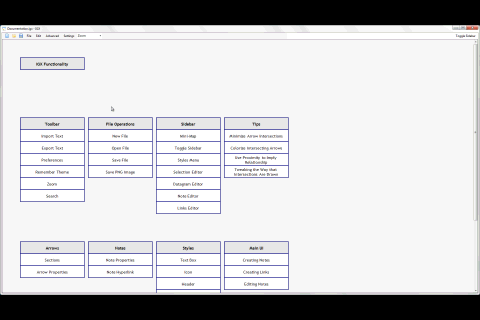InfoGraphX is a diagramming software.
Using IGX should be simple and intuitive, because it is similar to using other common programs, such as Windows Explorer.
A new node can be created by double-clicking on the datagram. To make a new text-box, double-click anywhere on the main editing field.
A node can be moved by dragging when it is selected. To move a node, single click on it to select it. When the node is selected, it can be dragged around the datagram.
The text inside a node can be edited by clicking on a selected node. To edit the node text, click once on a selected node.
An arrow can be created by dragging the pointer from one node to another. Create two nodes. Click anywhere on the editing field to make sure that neither node is selected. Click on one of the nodes and drag the mouse to the other node.